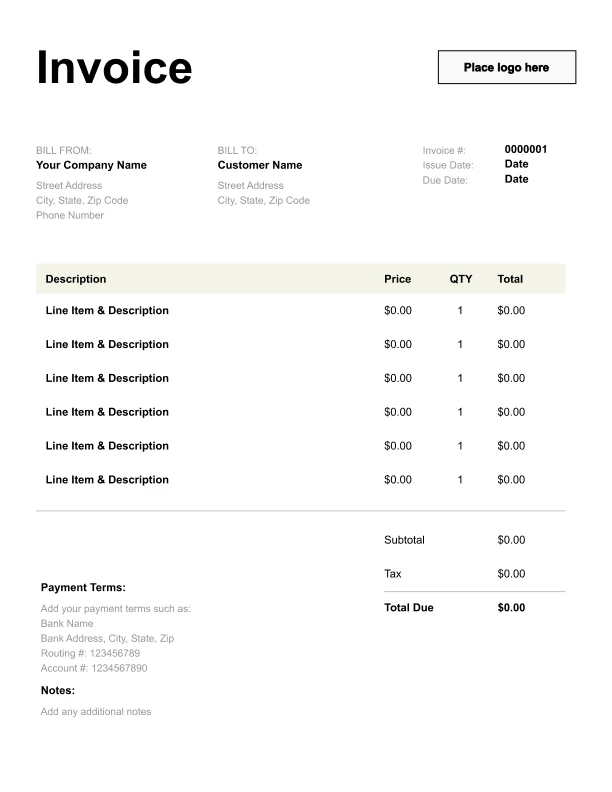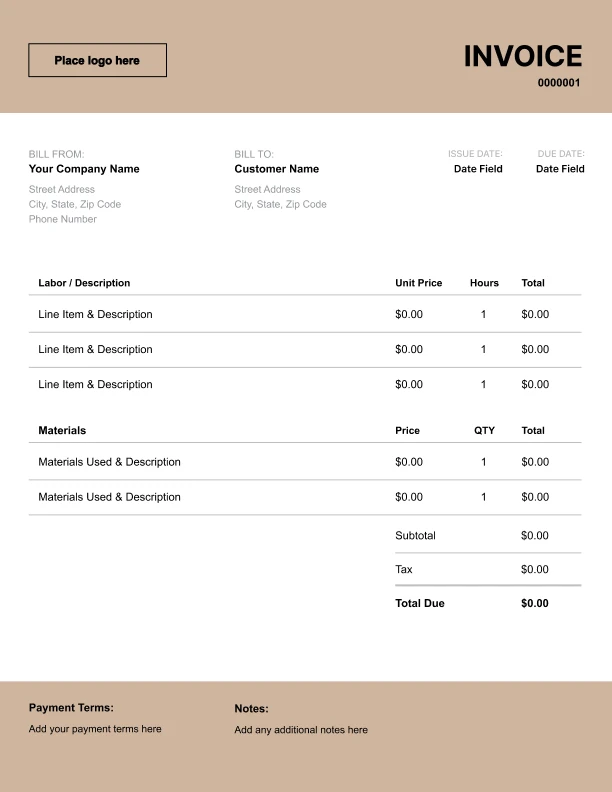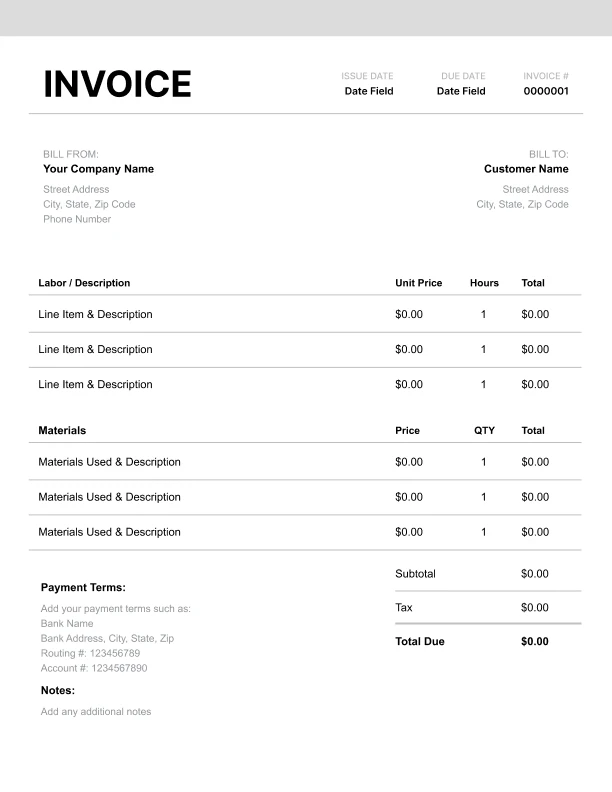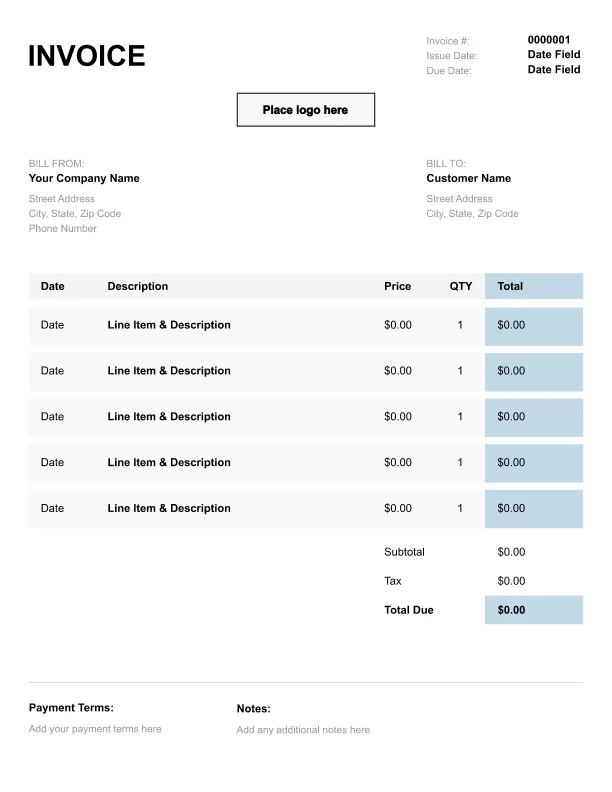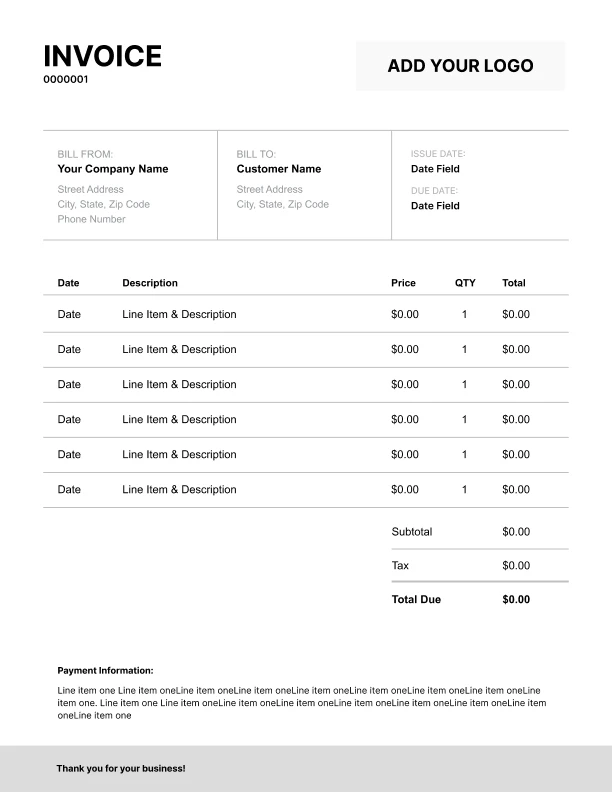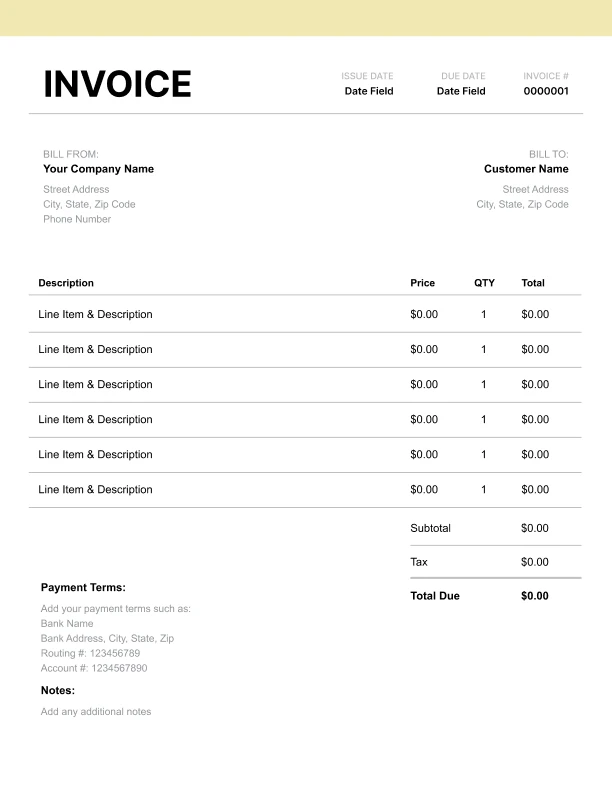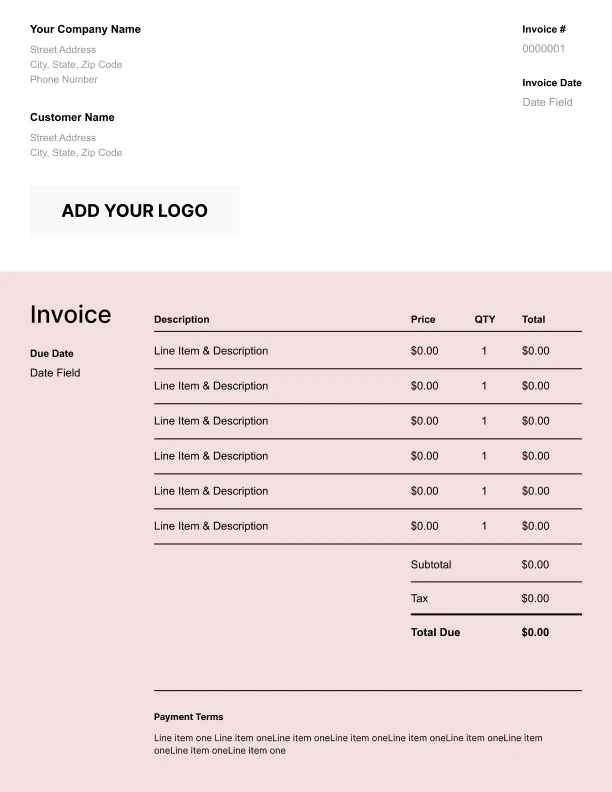What should be included in an invoice template?
Every invoice template needs the basics. Your business name, client details, invoice number, a clear list of services or items, totals, and the due date. Skip one and you risk confusion or late payments.
How do I create an invoice template in Excel, Word, or Google Docs?
The hard way: open a blank table, add rows for items, totals, and tax, then format it all yourself. The easy way: grab a free invoice template in Excel, Word, or Google Docs and drop in your details. Done in minutes.
What’s the difference between a pro forma invoice and a regular invoice?
A pro forma invoice is a preview. It shows the expected cost before the work is done. A regular invoice is the final bill that asks for payment.
Do I need invoicing software if I use templates?
Not always. Templates work fine if you send a handful of invoices now and then. But if you invoice often,
invoice software or an
invoice generator saves hours by auto-filling, tracking payments, and sending reminders.
Can I create recurring invoices with templates?
No. Templates are one-off files. If you bill the same clients every month, you’ll need
invoicing software to set up recurring invoices automatically.
What’s the best format for sending invoices?
PDF is the safest. It locks the file so nothing can be edited. Excel and Google Sheets handle the math. Word and Docs are flexible, but you’ll have to do totals yourself.
How do I customize an invoice template for my business?
Add your logo, colors, and any extra fields like tax ID or payment links. Make it look like your brand. A little polish turns a generic template into a professional invoice that gets noticed and paid.
Are invoice templates legal?
Yes. As long as the invoice has the right details. Your info, client info, amounts, dates, then it’s valid. A template is just the shell. Fill it out correctly and it’s a legally binding invoice.
Are these templates free for commercial use?
Are these templates free for commercial use?
Yes. You can download, edit, and use them with your clients, even for paid projects. What’s not allowed: reselling or republishing the files as your own template pack, or hosting them elsewhere for download.
Template vs. invoice generator, what’s the difference?
Templates: one-off files (Excel, Word, Google Docs/Sheets, PDF). You fill in items, rates, and totals manually and then save/send.
Invoice Generator (InvoiceQuick): does the math for you, saves clients/products, tracks sent/paid, adds taxes/discounts automatically, and can send reminders.